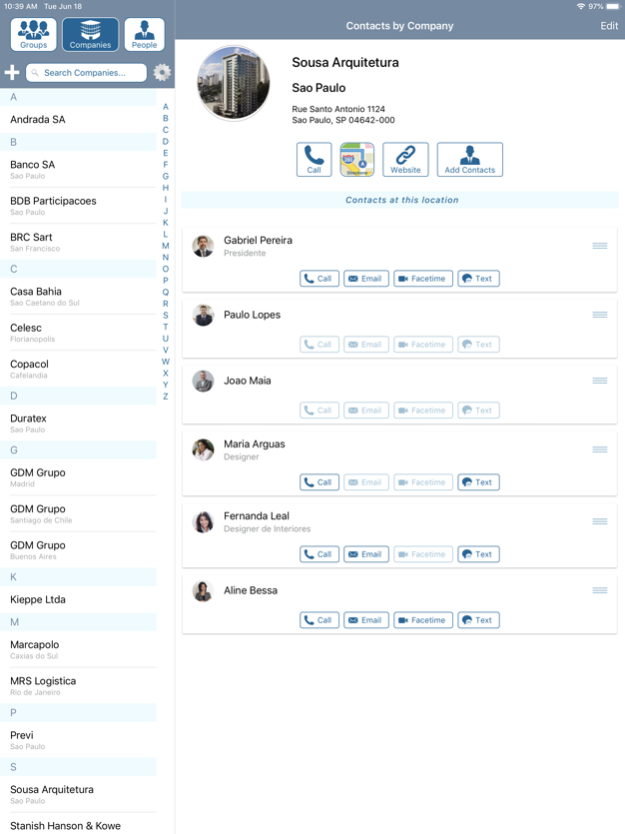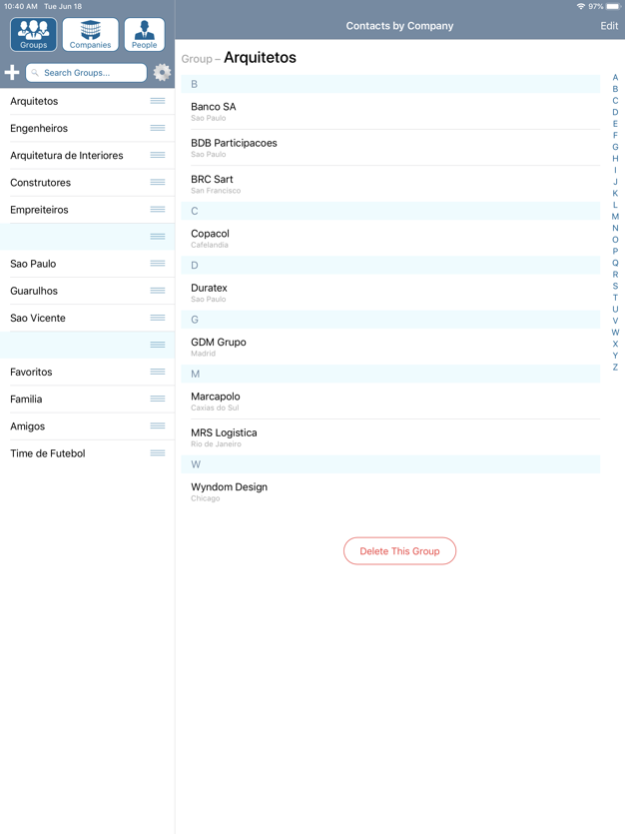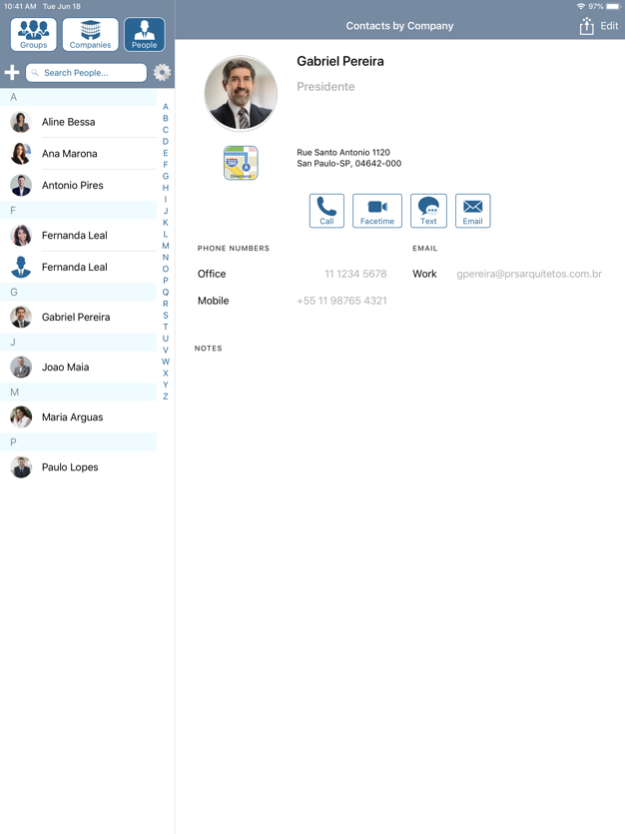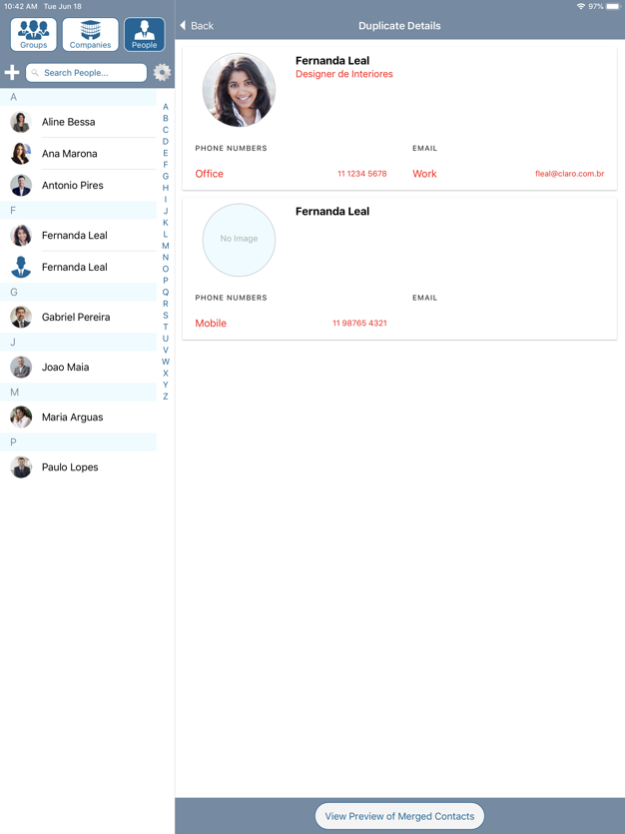Contacts by Company 2.3.8
Continue to app
Paid Version
Publisher Description
Assign individual contacts to a company and see both Company and People contacts together on the same screen
Arrange those people contacts at a company in ANY order
Text or Email ALL your contacts at a SPECIFIC COMPANY or in a SPECIFIC GROUP with just one click. .
Take Groups to Another Level -
Arrange Groups in ANY order
Organize your Groups into categories with blue spacebars
Create People groups OR Company Groups
One example:
A Builder might organize their contacts into Groups such as:
Architects
Contractors
Designers
Suppliers
Within Groups is one called "Contractors"
Clicking on Contractors would bring up the COMPANIES:
Earth Movers Inc
Concrete Foundations
Forest Lumber Co.
Best Roofing Ltd.
Clicking on Forest Lumber Co would bring up that company's contact info, PLUS all your Specific people contacts at that company
Of course you can also create People Groups for things like Family, Friends, Soccer Team, etc.
Tired of Duplicates?
Contacts by Company lets you quickly find, review and merge duplicates.
Need to SHARE all the contacts at a SPECIFIC COMPANY or from a SPECIFIC GROUP? With Contacts by Company its done with just 1 click
Protected Automatic Back Up
Data Server is encrypted under 256-bit Advanced Encryption Standard
Contacts by Company ... There is no other contact app like it. It is ... uniquely Helpful.
Contacts by Company is also available for macOS
Pro Version (subscription required) enables these Features:
Sync Contacts with Desktop version
Send Text & Email to all your contacts at a specific Company with 1 click.
Send Group Text or Email with 1 click
Share All contacts at a specific Company with 1 click
Share ALL contacts within a specific Group with 1 click
Subscription cost is $4.99 per YEAR (Less than 45 cents per month to help support these features)
Subscription and Payment
* Subscription is annual and renews automatically
• Payment will be charged to iTunes Account at confirmation of purchase
• Subscription automatically renews unless auto-renew is turned off at least 24-hours before the end of the current period
• Account will be charged for renewal within 24-hours prior to the end of the current period, and identify the cost of the renewal
• Subscriptions may be managed by the user and auto-renewal may be turned off by going to the user's Account Settings after purchase
• Any unused portion of a free trial period, if offered, will be forfeited when the user purchases a subscription to that publication, where applicable
Privacy Policy: https://www.contactsbycompany.com/privacy-policy.html
Terms and Conditions: https://www.contactsbycompany.com/terms-and-conditions.html
May 29, 2021
Version 2.3.8
Restored ability to re-order groups.
About Contacts by Company
Contacts by Company is a paid app for iOS published in the Office Suites & Tools list of apps, part of Business.
The company that develops Contacts by Company is Contacts by Company, Inc.. The latest version released by its developer is 2.3.8.
To install Contacts by Company on your iOS device, just click the green Continue To App button above to start the installation process. The app is listed on our website since 2021-05-29 and was downloaded 5 times. We have already checked if the download link is safe, however for your own protection we recommend that you scan the downloaded app with your antivirus. Your antivirus may detect the Contacts by Company as malware if the download link is broken.
How to install Contacts by Company on your iOS device:
- Click on the Continue To App button on our website. This will redirect you to the App Store.
- Once the Contacts by Company is shown in the iTunes listing of your iOS device, you can start its download and installation. Tap on the GET button to the right of the app to start downloading it.
- If you are not logged-in the iOS appstore app, you'll be prompted for your your Apple ID and/or password.
- After Contacts by Company is downloaded, you'll see an INSTALL button to the right. Tap on it to start the actual installation of the iOS app.
- Once installation is finished you can tap on the OPEN button to start it. Its icon will also be added to your device home screen.